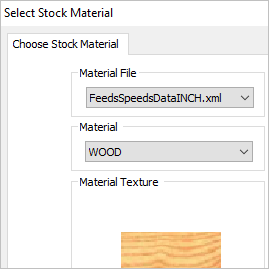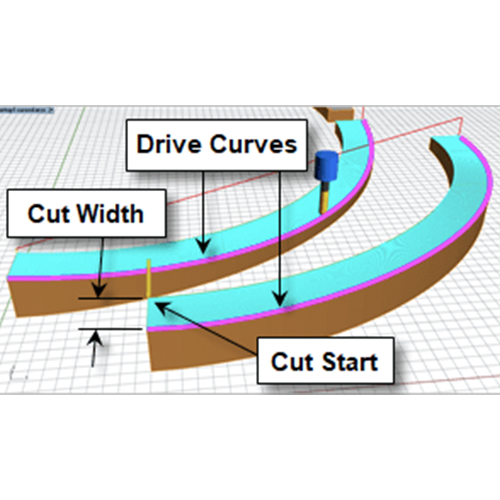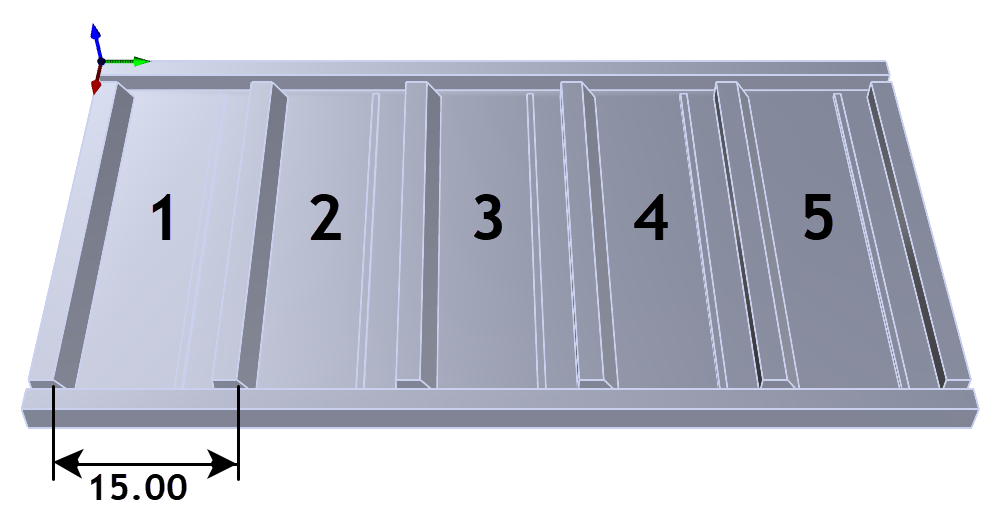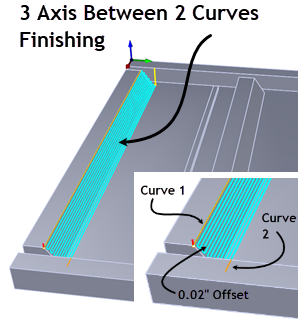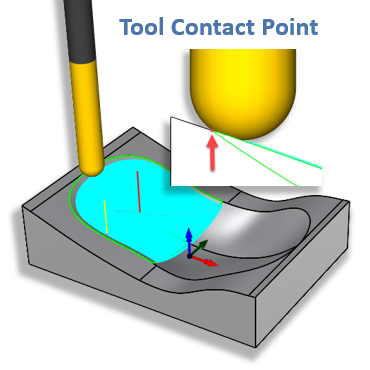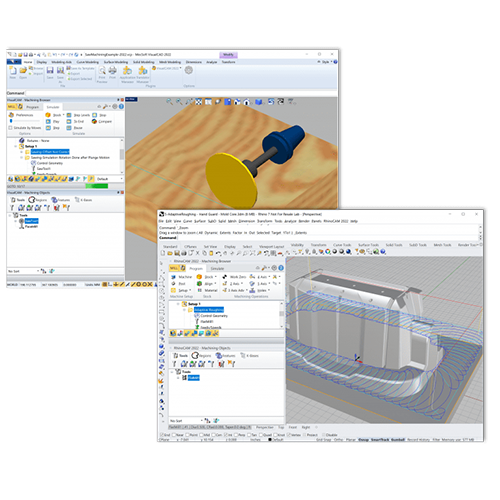Best Practices in 3 Axis Machining
3 Axis machining is THE MOST common application for all of MecSoft’s CAM milling plugins. The reason is quite simple. This suite of toolpath strategies can quickly and accurately machine a vast majority of components and tooling required by industry today. In this post we’ll explore