RhinoCAM-ART
RhinoCAM-ART
RhinoART or RhinoCAM-ART is a module within RhinoCAM that is used to convert artwork into geometry suitable for machining. This module introduces exciting new modeling techniques for modeling artistic shapes using raster bitmap images. Used in conjunction with RhinoCAM’s 3D modeling tools, it offers a complementary set of modeling techniques for jewelry design, sign making and model making.
RhinoCAM-ART is included in all configurations of RhinoCAM-MILL free of cost!
Use the following resources to get started with RhinoCAM – ART :
Download Demo
Learn about the new features in RhinoCAM 2024
RhinoCAM – ART Quick Start Guide
RhinoCAM – ART Quick Start Guide Document
Details

RhinoCAM-ART, also known as RhinoART, is a module available for use with RhinoCAM. It is also included with all configurations of RhinoCAM-MILL for no additional cost. RhinoART is an unique design tool that can open up a lot of possibilities in the areas of jewelry design, 3D modeling, sign making, model making and other kinds of artistic modeling. By converting artwork into geometric shapes that are suitable for machining, RhinoART helps you bring your artistic ideas from 2D into 3D reality with a high degree of accuracy.
RhinoCAM-ART gives you the ability to:
- Use bitmap image files to create a 3D relief of the image
- Convert 3D CAD geometry to ART 3D volumes
- Limit the creation of a relief using colors and/or curves
- Use various profiles to create 3D sweep volumes
- Use closed curves to create puffed-up 3D volumes
- Use Raster to Vector operations to create 2D curve geometry from image files
- And more!
Our RhinoART software works well with the CAD geometry used in the creation of your designs. The Shape Library functionality also makes it easy to save the 3D volumes you create for later use. With its ease of use and wide range of functions, RhinoART is the 3D design tool you’ve been waiting for to create the most accurate 3D images and models from your original 2D artwork.
To learn more about this 3D modeling and rendering software, you can use this page to request a Free Demo Download, view the specs, or watch a feature presentation overview by clicking the Resources tab. You can also simply click the “Buy Now!” button if you’re ready to get started with RhinoART software.
We understand that our software is important and mission-critical for many of our customers, and we are here to offer excellent support whenever you need it. We offer Resources and Support Forums in addition to direct technical support via phone or email, so you can always find the information and help you need to get the most out of RhinoART and all other MecSoft products.

Feature List
| FEATURES | RHINOCAM-ART |
|---|---|
| Create 3D Relief from bitmap image files | |
| Ability to limit creation of reliefs using colors and/or curves | |
| Create puffed up 3D volumes using closed curves | |
| Create 3D sweep volumes using various profiles | |
| Combine 3D volumes using various Boolean operations during creation | |
| Export created 3D volumes as Mesh geometry to CAD system | |
| Convert 3D CAD geometry to ART 3D volumes | |
| Create 2D Curve geometry from image files using Raster to Vector operations | |
| All operations are associative to CAD geometry used in creation | |
| Save and reuse previously created 3D volumes using Shape Library functionality |
Blog & News
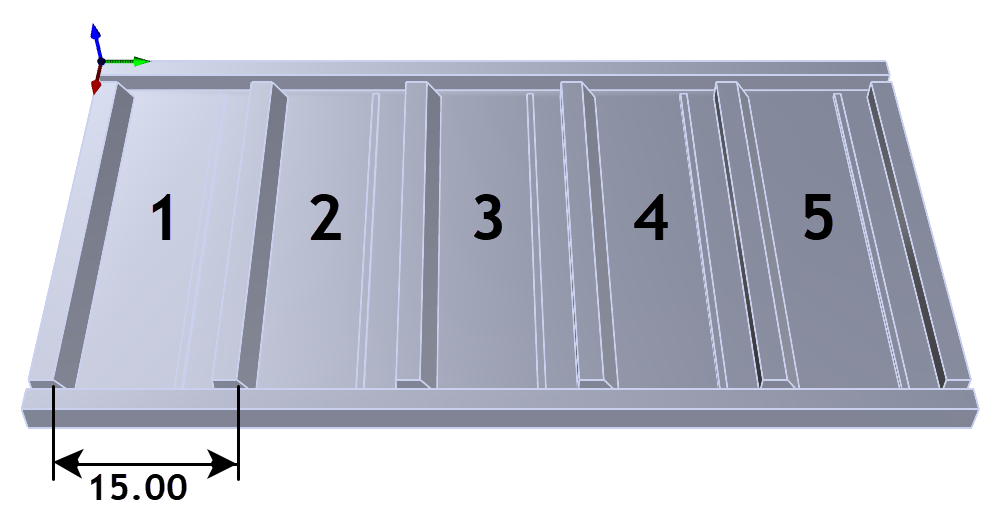
XY Instancing in RhinoCAM
MK Fabrication, a sister company of General Fence, Inc., is a growing full service fabrication shop with mobile capability. Built on quality and customer service,
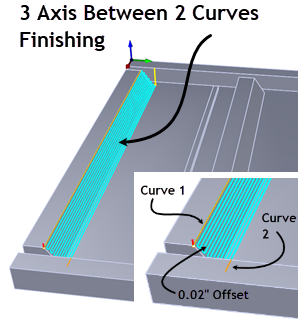
RhinoCAM at MK Fabrication
MK Fabrication, a sister company of General Fence, Inc., is a growing full service fabrication shop with mobile capability. Built on quality and customer service,
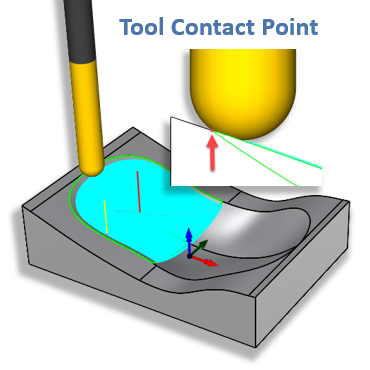
What’s New in MecSoft CAM 2024
With the release of RhinoCAM 2024 and VisualCAD/CAM 2024, new functionality and changes are being introduced. We have improved the quality of our product with



