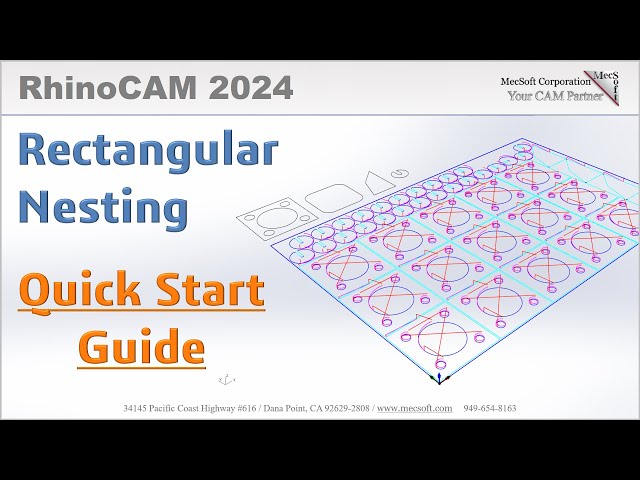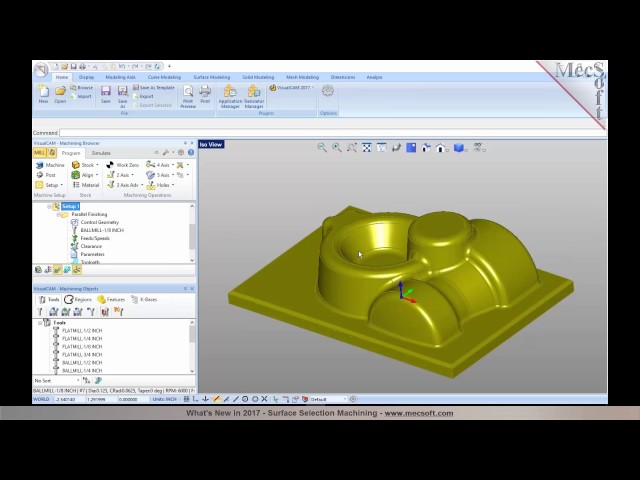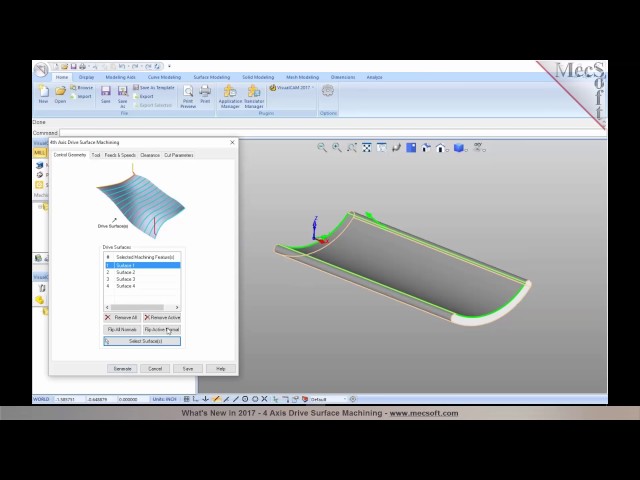RhinoCAM-MILL
RhinoCAM-MILL
RhinoCAM-MILL is one of the five modules offered in the RhinoCAM CAM software suite. Combining free-form modeling power of Rhino and the legendary machining capabilities of VisualMILL this module offers an easy to use yet powerful milling solution that is ideal for mold, die & tooling, wood working, rapid-prototyping and general machining. RhinoCAM includes 2-1/2, 3, 4 & 5 axis machining functionality. It comes with hundreds of free post-processors and a post-processor generator to create your own. Priced right for the cost conscious buyer, RhinoCAM-MILL CAM software delivers outstanding value for your investment.
Use the following resources to get started with RhinoCAM – MILL:
Learn about the new features in RhinoCAM 2024
RhinoCAM-MILL Quick Start Guide Document
RhinoCAM – MILL Quick Start Videos
RhinoCAM – MILL Golden Oldies
Feature List
RhinoCAM-MILL, our flag-ship CAM software package, is ideal for mold, die & tooling, wood working, rapid-prototyping and general machining.
| 2 1/2-AXIS MILLING | XPR | SDT | EXP | PRO | PRE |
|---|---|---|---|---|---|
| Pocketing |
|||||
| Profiling |
|||||
| Facing |
|||||
| Engraving |
|||||
| V-Carving |
|||||
| V-Carve Roughing |
|||||
| 2-1/2 Axis Feature Detection | |||||
| 2-1/2 Axis Feature Machining | |||||
| 2-1/2 Axis Roughing | |||||
| High Speed Pocketing | |||||
| Chamfering |
|||||
| Hole Profiling | |||||
| Hole Pocketing |
|||||
| T-Slot Milling | |||||
| Slot Milling | |||||
| Thread Milling |
|||||
| Drag & Rotary Knife Cutting | |||||
| Saw Machining | |||||
| Re-Machining |
| 3 AXIS MILLING | XPR | SDT | EXP | PRO | PRE |
|---|---|---|---|---|---|
| Horizontal Roughing | |||||
| Parallel Finishing | |||||
| 3 Axis Feature Detection | |||||
| 3 Axis Feature Machining | |||||
| Horizontal Finishing | |||||
| Radial Machining | |||||
| Spiral Machining | |||||
| Clear Flats Machining | |||||
| Plunge Roughing | |||||
| Horizontal Re-roughing | |||||
| Plunge Re-roughing | |||||
| Projection Pocketing | |||||
| 3D Offset Profiling | |||||
| 3D Offset Pocketing | |||||
| Pencil Tracing | |||||
| Valley Re-Machining | |||||
| Plateau Machining | |||||
| Steep Area Parallel Machining | |||||
| Horizontal Hill Machining | |||||
| Curve Machining | |||||
| Between 2 Curves Machining | |||||
| Reverse Post Machining |
| 4 AXIS MILLING | XPR | SDT | EXP | PRO | PRE |
|---|---|---|---|---|---|
| 4 Axis Indexed Machining | |||||
| 4 Axis Auto Multiple Indexing | |||||
| 4 Axis Continuous Facing | |||||
| 4 Axis Continuous Pocketing | |||||
| 4 Axis Continuous Profiling | |||||
| 4 Axis Continuous Engraving | |||||
| 4 Axis Parallel Roughing | |||||
| 4 Axis Parallel Finishing | |||||
| 4 Axis Radial Finishing | |||||
| 4 Axis Projection Pocketing | |||||
| 4 Axis Drive Surface Machining (True 4 Axis) |
| 5 AXIS MILLING | XPR | SDT | EXP | PRO | PRE |
|---|---|---|---|---|---|
| 5 Axis Indexed Machining | |||||
| 5 Axis Curve Projection Machining | |||||
| 5 Axis Continuous Flow Curve Machining | |||||
| 5 Axis Between 2 Curves Machining | |||||
| 5 Axis Drive Curve Machining | |||||
| 5 Axis Surface Normal Machining | |||||
| 5 Axis Swarf Machining |
| HOLE MAKING | XPR | SDT | EXP | PRO | PRE |
|---|---|---|---|---|---|
| Automatic Hole Selection, Sorting | |||||
| Drilling | |||||
| Tapping | |||||
| Boring | |||||
| Reverse Boring | |||||
| User Defined Cycles | |||||
| 4 Axis Drilling | |||||
| 4 Axis Tapping | |||||
| 4 Axis Boring | |||||
| 4 Axis Reverse Boring |
| SIMULATION | XPR | SDT | EXP | PRO | PRE |
|---|---|---|---|---|---|
| Toolpath Animation | |||||
| Cut Material Simulation | |||||
| Advanced Cut Material Simulation | |||||
| Visual Holder Collision Detection | |||||
| Machine Tool Simulation |
| TOOLS | XPR | SDT | EXP | PRO | PRE |
|---|---|---|---|---|---|
| Standard Tools (Ball, Flat, C Rad., Vee, Drill) | |||||
| Advanced Tools (Taper,Tap,Bore,R.Bore) | |||||
| Form Tools | |||||
| Stepped Tools | |||||
| Analytical Holder Collision Detection |
| TOOLPATH EDITING | XPR | SDT | EXP | PRO | PRE |
|---|---|---|---|---|---|
| Toolpath Graphical Viewing | |||||
| Toolpath Graphical Editing | |||||
| Toolpath Instancing | |||||
| Toolpath Arc Fitting |
| POST PROCESSOR GENERATOR | XPR | SDT | EXP | PRO | PRE |
|---|---|---|---|---|---|
| Customizable Post Generator | |||||
| Simulate Cycles | |||||
| Arc Output | |||||
| Helix Output | |||||
| Spiral Output | |||||
| 5 Axis Output |
| MISCELLANEOUS | XPR | SDT | EXP | PRO | PRE |
|---|---|---|---|---|---|
| 64 Bit | |||||
| HTML Shop Documentation | |||||
| Avoid Regions | |||||
| Predefined Regions | |||||
| Default Knowledge Base | |||||
| Machine Control Operations | |||||
| Cabinet Design Decomposition | |||||
| Rotate Table Setups | |||||
| Multiple Setups | |||||
| Fixture Offset Programming | |||||
| Check Surface Boundary Creation | |||||
| Tool Silhouette Boundary Creation | |||||
| Tool Double Contact Boundary Creation | |||||
| Tool Holder Collision Boundary Creation |