FREE CAM & FREE CAD SOFTWARE
Free CAD/CAM Software
Free CAM & Free CAD Software
VisualCAD
VisualCAD – The completely FREE CAD Software
Download Demo
Introduction to VisualCAD
Manufacturing with VisualCAD
Learn about the new features in VisualCAD 2024
Use the following resources to get started with VisualCAD:
Fillets & Offsets in VisualCAD
Using background images as construction aids in VisualCAD
Dimensioning in VisualCAD
FreeMILL
Free CAM Software for programming CNC Mills
FreeMILL is a module that is included in the VisualCAM product that runs as a plug-in inside VisualCAD.
With FreeMILL you will be able to:
1. Create a toolpath where the tool is driven along a set of parallel planes to cut your geometry
2. Create both Roughing and Finishing toolpaths
3. Run full cutting and material simulation of toolpaths
4. Output G code to your machine tool of choice
Video of FreeMILL Download & Installation
Video of FreeMILL running in VisualCAD
Learn about the features in FreeMILL
Note that even though you may choose not to purchase the VisualCAM product you can still run FreeMILL completely free of cost, while the rest of the CAM product will continue running in Demo mode, that is, without the ability to save CAM data or post-process toolpaths.
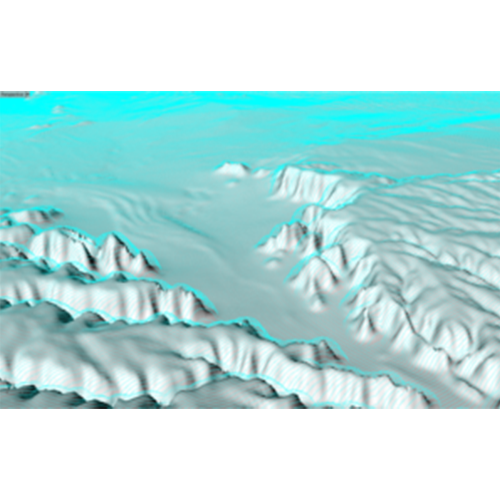
CAD Features
The table below summarizes the various features of VisualCAD.
| Ribbon Interface | Windows standard ribbon interface for easy access to all VisualCAD functions |
| Viewports | Use multiple viewport layouts for easy visualization |
| Modern Icons | Large display icons for context sensitive toolbars |
| Docking Toolbars | Rearrange, dock and auto-hide multiple toolbars where desired |
| Customizable UI | Customize UI to suit customer needs |
| VisualCAD Part Files(*.vcp) |
| 3D Studio Files (*.3ds) |
| Adobe Illustrator Files (*.ai) |
| AutoCAD (*.dxf;*.dwg) |
| IGES Files (*.igs;*.iges) |
| LightWave Files (*.lwo) |
| OBJ Files (*.obj) |
| Parasolid Files (*.x_t;*.x_b) |
| Point Cloud Files (*.csv;*.txt;*.asc) |
| RAW Triangle Files (*.raw) |
| RHINO 3DM Files (*.3dm) |
| SAT Files (*.sat) |
| STEP Files (*.stp;*.step) |
| SLC Files (*.slc) |
| Stereo-lithography files (*.sla;*.stl) |
| Universal 3D Files (*.u3d) |
| VRML Files (*.wrl) |
| Construction Planes | Use C-Planes for construction. Use various tools to manipulate C-Plane |
| 3D Mouse Support | Supports 3D mouse devices from 3DConnexion |
| Hot Keys | Assign hotkeys for CAD tools on ribbon bar |
| Layers | Use layers and layer management tools for data management |
| Hide/Show Objects | Use Hide/Show tools for easy data visualization |
| Lock/Unlock Objects | Lock/Unlock objects to prevent inadvertent edits to geometry |
| Background Bitmaps | Use background bitmaps to assist in construction. |
| Select by dragging a window on screen |
| Select by Layer, Color, Type and Name |
| Invert Selection |
| Select Last Created and Previous |
| Select by geometry types |
| Selection Mask – To select only certain types of geometry |
| Selection command to select duplicate objects |
| Dynamic Move, Rotate |
| Array Geometry – Rectangular and Polar |
| Dynamic transformation of objects using Graphical Manipulator |
| Allow graphical scaling of geometry |
| Scaling using fit to rectangle |
| Coordinate input for geometry creation in World & Construction planes |
| Create Points, Point Clouds, Lines, Arcs, Curves, NURB Curves |
| Create Text and Text on a Curve |
| Curve editing tools (Trim, Offset, Split, Merge, Chain, Chamfer, Fillet) |
| Surface creation tools |
| Surface Edit Tools (Trim, Wrap, Reverse Normal, Unify Normals, Explode) |
| Mesh creation Tools (box, sphere, cylinder, cone, tubes, extrude, revolve) |
| Mesh Boolean Tools (Unite, Subtract and Intersect) |
| Solid creation tools (box, sphere, cylinder cone, torus, extrude, revolve, tube) |
| Solid editing tools (Unify Normals, Explode, Stitch) |
| Curve extraction tools(Flat area regions, Create Surface Boundary and section curves) |
| Dimensioning tools (Horizontal, Vertical, Oblique, Radius, Diameter, Angular, Leaders & Annotations) |
| Delete holes/cap holes |
| Curve boolean tools |
| Tool to detect open loops in curve |
| Multiple line text input in create Text dialog |
| Spell check in text edit box |
| Creation of boundary curve when a topologically connected set of surfaces are selected |
| Auto Fillet curves |
| Arc fits on a poly-line |
| Create silhouette curve around a part or selected geometries parallel to the c-plane |
| Corner rounding of a poly-line |
FreeMILL Features
The table below summarizes the various features found FreeMILL.
| Cutting Direction | Set tool axis direction to cut part from different orientations |
| Stock | Create a rectangular box stock to start machining from |
| Machine Coordinates | Set machine zero to any point on the model |
| Tools | Create Ball, Flat and Corner Radius Mills |
| Feeds & Speeds | Set the cutting feeds and spindle RPM to control cutting |
| 3 Axis Milling | Create parallel cuts along the X or the Y direction |
| Toolpath Simulation | Perform cut simulation to visualize machined part |
| Post-Processing | Select from over 300 controllers to output toolpaths to |



