Testimonials
Testimonials
MecSoft Corporation’s educational products are simply the best value for your investment in the CAM industry today. Do not take our word for it but read what our customers have to say about them.
Testimonials
MecSoft Corporation’s educational products are simply the best value for your investment in the CAM industry today. Do not take our word for it but read what our customers have to say about them.






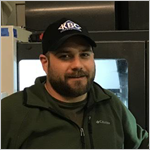






































“When looking for a CAM program for Hancock Central High School I started off using Fusion 360 but didn’t like it at all. That’s when I downloaded VisualCAD/CAM and really liked it! While at Ford Motor Company I used Surfcam exclusively. Today I find VisualCAD/CAM much easier to draw in and certainly much easier to program toolpaths in than Surfcam!”









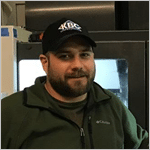





“At Calton Cases I can use any CAD/CAM software I want and I have used many. I always find myself coming back to Rhino and RhinoCAM because of the freedom it gives me to model and machine the way I want. It’s actually quite liberating!”






