VisualIMPORT for Onshape
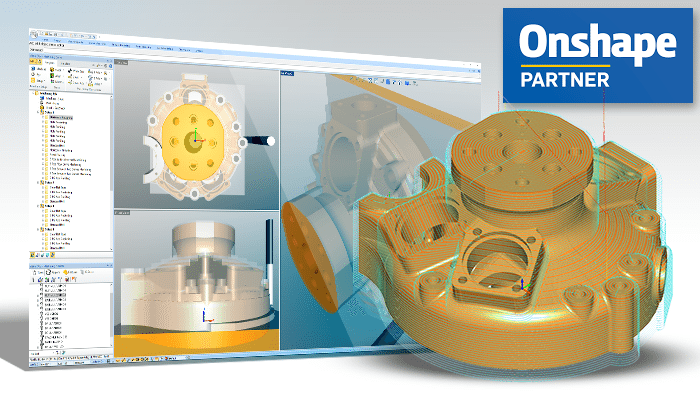
VisualIMPORT for Onshape allows import of Onshape 3D models into MecSoft’s Windows desktop product VisualCAD by accessing your Onshape account from inside VisualCAD. Once imported, utilize VisualCAD’s plug-in VisualCAM to create cutter paths for CNC machining. VisualIMPORT for Onshape is completely free and comes with no restrictions on its use.
Utilize this product to access the following functionality:
- Free 3 Axis Milling CAM functionality using VisualCAM’s FreeMILL
- Access to (paid) perpetual licenses of 2-1/2 axis to 5 axis CAM
- Save imported models as other format files to your desktop
Step 1
Step 2
Step 3
Step 4- Free CAM !
Step 1
VisualIMPORT for Onshape is a VisualCAD plug-in that requires VisualCAD/CAM 2017 to be installed first. Download and install the appropriate VisualCAD/CAM product by clicking on the buttons below:
VisualCAD/CAM includes FreeMILL, a completely free 3 Axis system to create cutter paths for CNC machining. Once installed
- You will have permanent free access to 3 axis tool path generation
- The ability to post GCODE to your machine and export in any number of formats
- Save imported models as other format files to your desktop
Step 2
Once you have VisualCAD/CAM installed, download and install the appropriate VisualIMPORT for Onshape plug-in below
Step 3
Once you have both products installed, launch VisualCAD/CAM from the start menu of your Windows computer. Locate the VisualIMPORT for Onshape icon in the Plugins group in the Home tab of the ribbon bar in VisualCAD, as shown below, and launch the product to access your Onshape account.
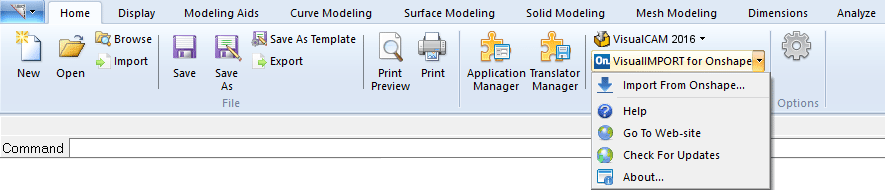
Step 4- Free CAM !
To access FreeMILL from the VisualCAM product, locate the VisualCAM icon in the Plugins group in the Home tab of the ribbon bar in VisualCAD, as shown below, and select FreeMILL to begin using the completely free CAM product. Have fun!
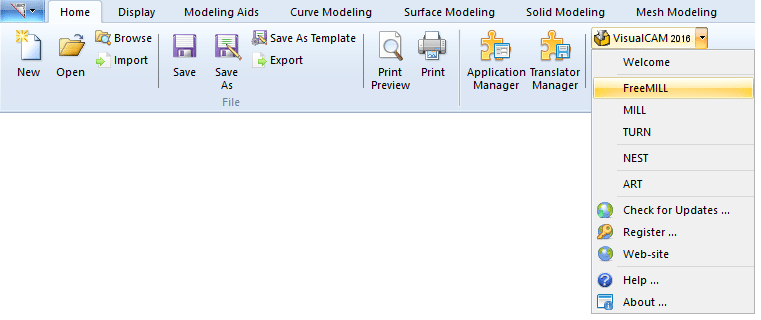
To learn more about FreeMILL click here!



