VisualNEST
VisualNEST
VisualNEST is MecSoft’s cost effective solution for optimally arranging and fitting geometric shapes onto sheets of stock material. It provides two primary nesting capabilities: Rectangular Nesting and True Shape Nesting. For both solutions, individual 2D & 3D CAD shapes can be arranged on sheets according to user-defined quantities, spacing, and with orientation control, including material grain restrictions.
Use the following resources to get started with VisualNEST:
Learn about the new features in VisualCAD/CAM 2024
Tutorial that explains how to use rectangular nesting
Tutorial that explains how to use arbitrary shape nesting
VisualCAD/CAM-NEST Quick Start Guide Document
Feature List
| PRODUCT ARCHITECTURE | VISUALNEST |
|---|---|
| 64 Bit Version |
| USER INTERFACE | VISUALNEST |
|---|---|
| Wizard Interface | |
| Preview before output |
| NESTING METHODS | VISUALNEST |
|---|---|
| Rectangular (sometimes referred to as ‘block’ nesting) | |
| True Shape | |
| 2D & 3D Parts |
| GLOBAL PARAMETERS | VISUALNEST |
|---|---|
| Distance limits between part and sheet | |
| Distance limits between two adjacent parts | |
| Accuracy of nesting |
| SHEET PARAMETERS | VISUALNEST |
|---|---|
| Sheet start corner | |
| Nesting direction | |
| Grain direction | |
| Unlimited number of sheets | |
| Sheet layering by color |
| PART PARAMETERS | VISUALNEST |
|---|---|
| Distance limits between part and part | |
| Rotation limits | |
| Mirroring | |
| Island recognition | |
| Part-in-Part |
| OUTPUT PARAMETERS | VISUALNEST |
|---|---|
| Estimation of # of sheets needed for nest | |
| Overflow Utilization | |
| Tagging of Nests |
Blog & News
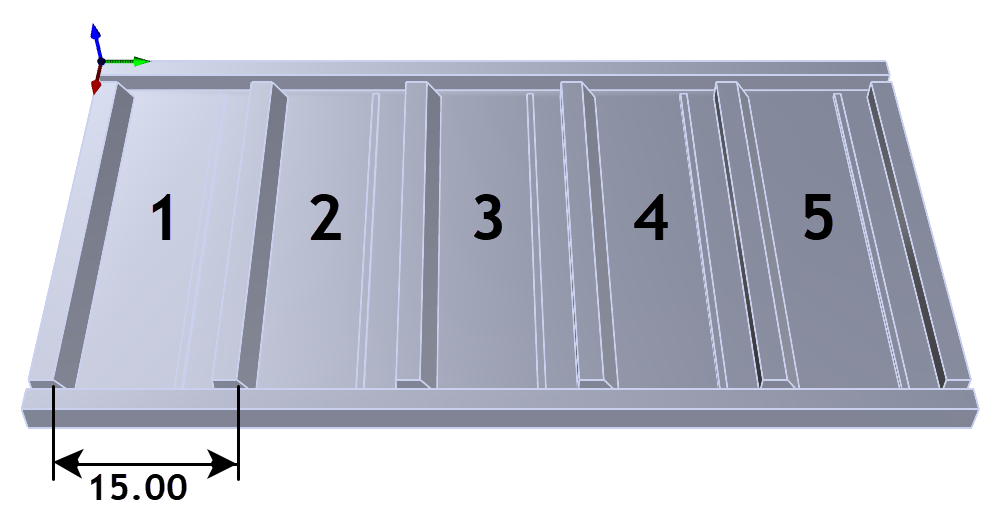
XY Instancing in RhinoCAM
MK Fabrication, a sister company of General Fence, Inc., is a growing full service fabrication shop with mobile capability. Built on quality and customer service,
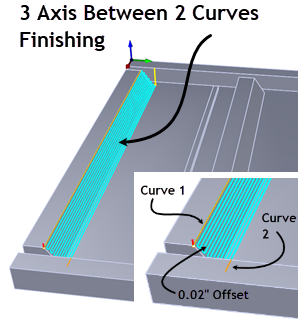
RhinoCAM at MK Fabrication
MK Fabrication, a sister company of General Fence, Inc., is a growing full service fabrication shop with mobile capability. Built on quality and customer service,
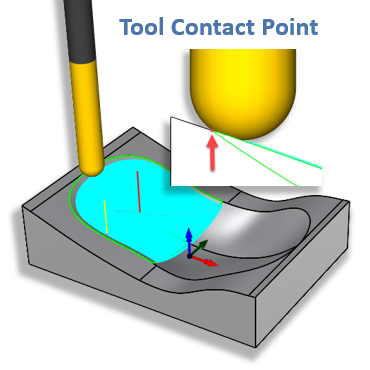
What’s New in MecSoft CAM 2024
With the release of RhinoCAM 2024 and VisualCAD/CAM 2024, new functionality and changes are being introduced. We have improved the quality of our product with



