Add Your Heading Text Here
Many of you have asked for more comprehensive information on working with Cutting Tools in our CAM module plugins. This workbook delivers with the following in-depth information.
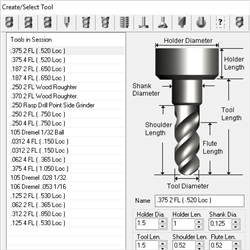
Creating Tools
Tool Related Answers
Advanced Topics
Worksheets
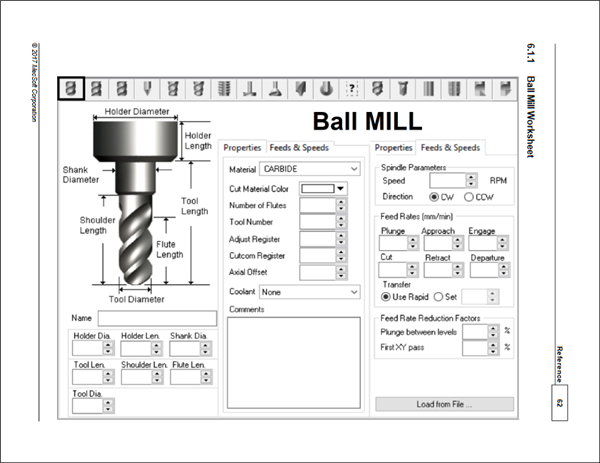
Data Sheets
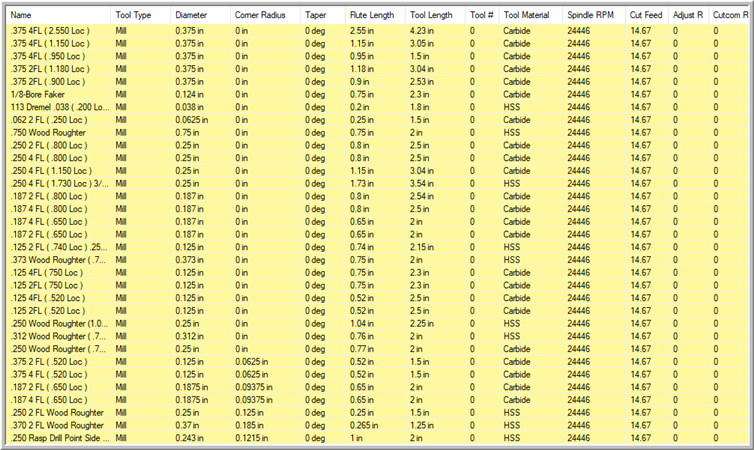
What’s Inside
| About this Guide
About the MILL Module Using this Guide Getting Ready After Installing MILL Locate the Tools Tab The Create/Select Tools Dialog Creating Tools Create a Tool Create a Tool Library The Feeds & Speeds Calculator Use The Preinstalled Tool Libraries Add your Existing Tools to a Library More about the Tools Tab More about the Create/Select Tools dialog
| Tool Related Answers
Where can I find Tool-related Preferences? How can I Print a Tool List? How can I add a Custom Tool? Why are my Feed Rate values too High/Low? What about Tapping Feed Rates? How can I Optimize Machining Time Estimates? More Advanced Answers How can I add Tool Comments? How can add a Tool Change Point? How can I add more Materials? How can I enable Cutter Compensation? Reference Cutting Tool Worksheets Feeds & Speeds Data Default English Tools Library Default Metric Tools Library |

How to Download this Guide
- VisualCAD/CAM AMS Customer Forum
- RhinoCAM AMS Customer Forum
- VisualCAM for SolidWorks AMS Customer Forum
- AlibreCAM AMS Customer Forum
More Information
For more information about each of these Mill Module products, including data sheets, videos and other resources we invite you to visit the following product pages:
















