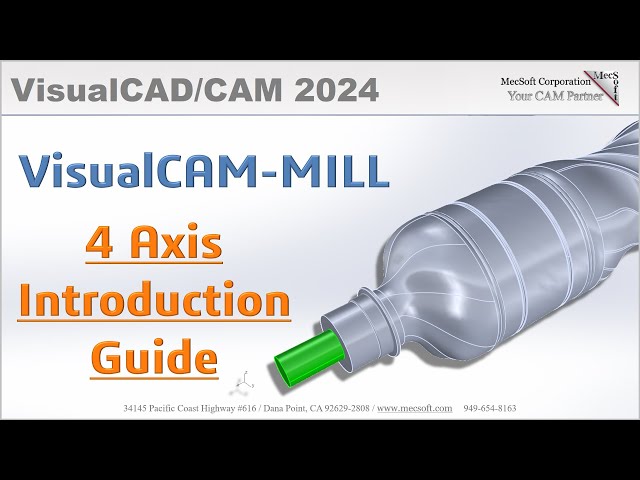VisualMILL
VisualMILL
VisualMILL, our flag-ship CAM software package, is ideal for mold, die & tooling, wood working, rapid-prototyping and general machining. VisualMILL is one of five modules in our standalone CAD/CAM suite, VisualCAD/CAM. VisualMILL includes 2-1/2, 3, 4 & 5 axis machining functionality. It comes with hundreds of free post-processors and a post-processor generator to create your own. Priced right for the cost conscious buyer, VisualMILL CAM software delivers outstanding value for your investment.
Use the following resources to get started with VisualMILL:
Learn about the new features in VisualMILL 2024
VisualCAD/CAM 2023- MILL Quick Start Guide Document
VisualMILL – MILL Quick Start Videos
Feature List
| 2 1/2-AXIS MILLING | XPR | SDT | EXP | PRO | PRE |
|---|---|---|---|---|---|
| Pocketing |
|||||
| Profiling |
|||||
| Facing |
|||||
| Engraving |
|||||
| V-Carving |
|||||
| V-Carve Roughing |
|||||
| 2-1/2 Axis Feature Detection | |||||
| 2-1/2 Axis Feature Machining | |||||
| 2-1/2 Axis Roughing | |||||
| High Speed Pocketing | |||||
| Chamfering |
|||||
| Hole Profiling | |||||
| Hole Pocketing |
|||||
| T-Slot Milling | |||||
| Slot Milling | |||||
| Thread Milling |
|||||
| Drag & Rotary Knife Cutting | |||||
| Saw Machining | |||||
| Re-Machining |
| 3 AXIS MILLING | XPR | SDT | EXP | PRO | PRE |
|---|---|---|---|---|---|
| Horizontal Roughing | |||||
| Parallel Finishing | |||||
| 3 Axis Feature Detection | |||||
| 3 Axis Feature Machining | |||||
| Horizontal Finishing | |||||
| Radial Machining | |||||
| Spiral Machining | |||||
| Clear Flats Machining | |||||
| Plunge Roughing | |||||
| Horizontal Re-roughing | |||||
| Plunge Re-roughing | |||||
| Projection Pocketing | |||||
| 3D Offset Profiling | |||||
| 3D Offset Pocketing | |||||
| Pencil Tracing | |||||
| Valley Re-Machining | |||||
| Plateau Machining | |||||
| Steep Area Parallel Machining | |||||
| Horizontal Hill Machining | |||||
| Curve Machining | |||||
| Between 2 Curves Machining | |||||
| Reverse Post Machining |
| 4 AXIS MILLING | XPR | SDT | EXP | PRO | PRE |
|---|---|---|---|---|---|
| 4 Axis Indexed Machining | |||||
| 4 Axis Auto Multiple Indexing | |||||
| 4 Axis Continuous Facing | |||||
| 4 Axis Continuous Pocketing | |||||
| 4 Axis Continuous Profiling | |||||
| 4 Axis Continuous Engraving | |||||
| 4 Axis Parallel Roughing | |||||
| 4 Axis Parallel Finishing | |||||
| 4 Axis Radial Finishing | |||||
| 4 Axis Projection Pocketing | |||||
| 4 Axis Drive Surface Machining (True 4 Axis) |
| 5 AXIS MILLING | XPR | SDT | EXP | PRO | PRE |
|---|---|---|---|---|---|
| 5 Axis Indexed Machining | |||||
| 5 Axis Curve Projection Machining | |||||
| 5 Axis Continuous Flow Curve Machining | |||||
| 5 Axis Between 2 Curves Machining | |||||
| 5 Axis Drive Curve Machining | |||||
| 5 Axis Surface Normal Machining | |||||
| 5 Axis Swarf Machining |
| HOLE MAKING | XPR | SDT | EXP | PRO | PRE |
|---|---|---|---|---|---|
| Automatic Hole Selection, Sorting | |||||
| Drilling | |||||
| Tapping | |||||
| Boring | |||||
| Reverse Boring | |||||
| User Defined Cycles | |||||
| 4 Axis Drilling | |||||
| 4 Axis Tapping | |||||
| 4 Axis Boring | |||||
| 4 Axis Reverse Boring |
| SIMULATION | XPR | SDT | EXP | PRO | PRE |
|---|---|---|---|---|---|
| Toolpath Animation | |||||
| Cut Material Simulation | |||||
| Advanced Cut Material Simulation | |||||
| Visual Holder Collision Detection | |||||
| Machine Tool Simulation |
| TOOLS | XPR | SDT | EXP | PRO | PRE |
|---|---|---|---|---|---|
| Standard Tools (Ball, Flat, C Rad., Vee, Drill) | |||||
| Advanced Tools (Taper,Tap,Bore,R.Bore) | |||||
| Form Tools | |||||
| Stepped Tools | |||||
| Analytical Holder Collision Detection |
| TOOLPATH EDITING | XPR | SDT | EXP | PRO | PRE |
|---|---|---|---|---|---|
| Toolpath Graphical Viewing | |||||
| Toolpath Graphical Editing | |||||
| Toolpath Instancing | |||||
| Toolpath Arc Fitting |
| POST PROCESSOR GENERATOR | XPR | SDT | EXP | PRO | PRE |
|---|---|---|---|---|---|
| Customizable Post Generator | |||||
| Simulate Cycles | |||||
| Arc Output | |||||
| Helix Output | |||||
| Spiral Output | |||||
| 5 Axis Output |
| MISCELLANEOUS | XPR | SDT | EXP | PRO | PRE |
|---|---|---|---|---|---|
| 64 Bit | |||||
| HTML Shop Documentation | |||||
| Avoid Regions | |||||
| Predefined Regions | |||||
| Default Knowledge Base | |||||
| Machine Control Operations | |||||
| Cabinet Design Decomposition | |||||
| Rotate Table Setups | |||||
| Multiple Setups | |||||
| Fixture Offset Programming | |||||
| Check Surface Boundary Creation | |||||
| Tool Silhouette Boundary Creation | |||||
| Tool Double Contact Boundary Creation | |||||
| Tool Holder Collision Boundary Creation |
Blog & News
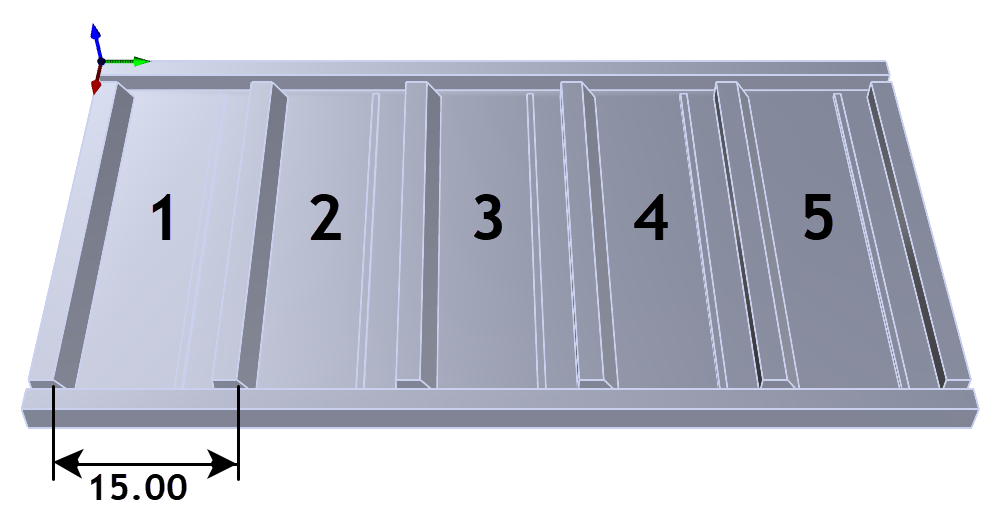
XY Instancing in RhinoCAM
MK Fabrication, a sister company of General Fence, Inc., is a growing full service fabrication shop with mobile capability. Built on quality and customer service,
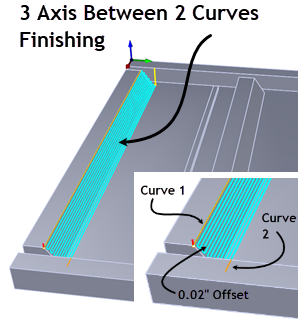
RhinoCAM at MK Fabrication
MK Fabrication, a sister company of General Fence, Inc., is a growing full service fabrication shop with mobile capability. Built on quality and customer service,
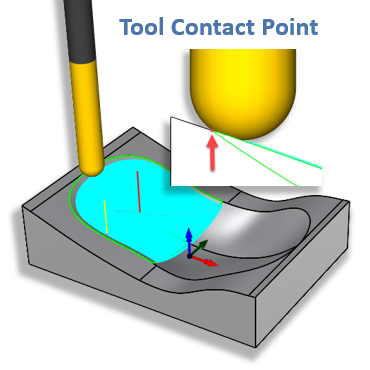
What’s New in MecSoft CAM 2024
With the release of RhinoCAM 2024 and VisualCAD/CAM 2024, new functionality and changes are being introduced. We have improved the quality of our product with