 Duna Srl is a global company headquartered in Falconara, Italy that specializes in the production of general purpose and prescription orthotic footwear.
Duna Srl is a global company headquartered in Falconara, Italy that specializes in the production of general purpose and prescription orthotic footwear.
Duna has developed a complete orthopedic insole design and production system (hardware and software) with retail 3rd party manufacturing and sales outlets located across Italy, Europe, China and Thailand!
We recently sat down with Raffaele Ieluzzi, the Technology Development Manager for Duna Srl. We recently sat down with Raffaele to discuss Insole Designer and why they chose to integrate RhinoCAM into their orthotic production system.
Read the complete case study here!
The Machine & Setup
 The Duna system is an integrated set of hardware and software tools designed to work together for the quick, consistent and accurate design and production of orthopedic insoles. The hardware consists of a compact 3 Axis CNC Machining center with vacuum table and fixture that accepts Duna’s standard EVA foam stock material measuring 350 x 260 x 30 mm. Also included with the Duna system is a 3D scanner and software that integrates custom STL scanned point data.
The Duna system is an integrated set of hardware and software tools designed to work together for the quick, consistent and accurate design and production of orthopedic insoles. The hardware consists of a compact 3 Axis CNC Machining center with vacuum table and fixture that accepts Duna’s standard EVA foam stock material measuring 350 x 260 x 30 mm. Also included with the Duna system is a 3D scanner and software that integrates custom STL scanned point data.
In RhinoCAM the Machine is set to 3 Axis with all coordinates output to the local setup coordinate system. Insole Designer creates the 3D nurbs polysurface model positioned to scale and as machined with both the WCS (World Coordinate System) and MCS (Machine Coordinate System) located at the bottom center of the stock definition. The post is set to Duna’s customized RhinoCAM post-processor that outputs standard ISO G-Code in the format that is optimized for this 3 Axis CNC machine. The 3D insole model, stock and coordinate systems are shown in Rhino below. RhinoCAM’s Machining Browser on the left shows the toolpath strategies and tool library loaded from the Duna RhinoCAM Knowledge Base.

The RhinoCAM Toolpaths
RhinoCAM handles all toolpath generation and G-Code output. Duna’s RhinoCAM toolpath Knowledge Base is loaded and the required toolpath strategies are applied. Since Duna’s Insole Designer creates the 3D nurbs polysurface model to the exact scale and coordinate location required, a consistent CAM programming procedure is established. In RhinoCAM, the Machine, Post, Stock size and Alignment are all the same for every insole.
The Underside Toolpath
 The first setup in the Machining Job contains a 3 Axis Parallel Finishing toolpath strategy for the under side of the insoles. In this example, a roughing path is not required. The underside of the insoles do not even require a geometry selection to be made. RhinoCAM calculates a toolpath for all accessible surfaces (bottom and tapered sides) that the tool can access. Below we see the in-process stock and cut material simulation of the underside of the insole using an 8mm diameter ball mill. The cut parameters include a machining Tolerance of 0.03mm, a Stock allowance of zero, a Mixed Cut Direction and a stepover of 0.9mm. Linear entry and exit motions are used with straight Cut Connections.
The first setup in the Machining Job contains a 3 Axis Parallel Finishing toolpath strategy for the under side of the insoles. In this example, a roughing path is not required. The underside of the insoles do not even require a geometry selection to be made. RhinoCAM calculates a toolpath for all accessible surfaces (bottom and tapered sides) that the tool can access. Below we see the in-process stock and cut material simulation of the underside of the insole using an 8mm diameter ball mill. The cut parameters include a machining Tolerance of 0.03mm, a Stock allowance of zero, a Mixed Cut Direction and a stepover of 0.9mm. Linear entry and exit motions are used with straight Cut Connections.

The Upper Side Toolpath
 Once the underside toolpath is completed cutting, the in-process EVA box stock is turned over in the machining fixture and a 3 Axis Parallel Finishing toolpath is executed for the upper side. Insole Designer creates a nurbs curve around the upper outer perimeter on each right/left insole. The upper side toolpath is contained by these two outer perimeter curves. Below we see the in-process stock and cut material simulation of the upper side of the insole using the same 8mm diameter ball mill. The cut parameters are identical to the under side except for a tighter stepover of 0.8mm.
Once the underside toolpath is completed cutting, the in-process EVA box stock is turned over in the machining fixture and a 3 Axis Parallel Finishing toolpath is executed for the upper side. Insole Designer creates a nurbs curve around the upper outer perimeter on each right/left insole. The upper side toolpath is contained by these two outer perimeter curves. Below we see the in-process stock and cut material simulation of the upper side of the insole using the same 8mm diameter ball mill. The cut parameters are identical to the under side except for a tighter stepover of 0.8mm.
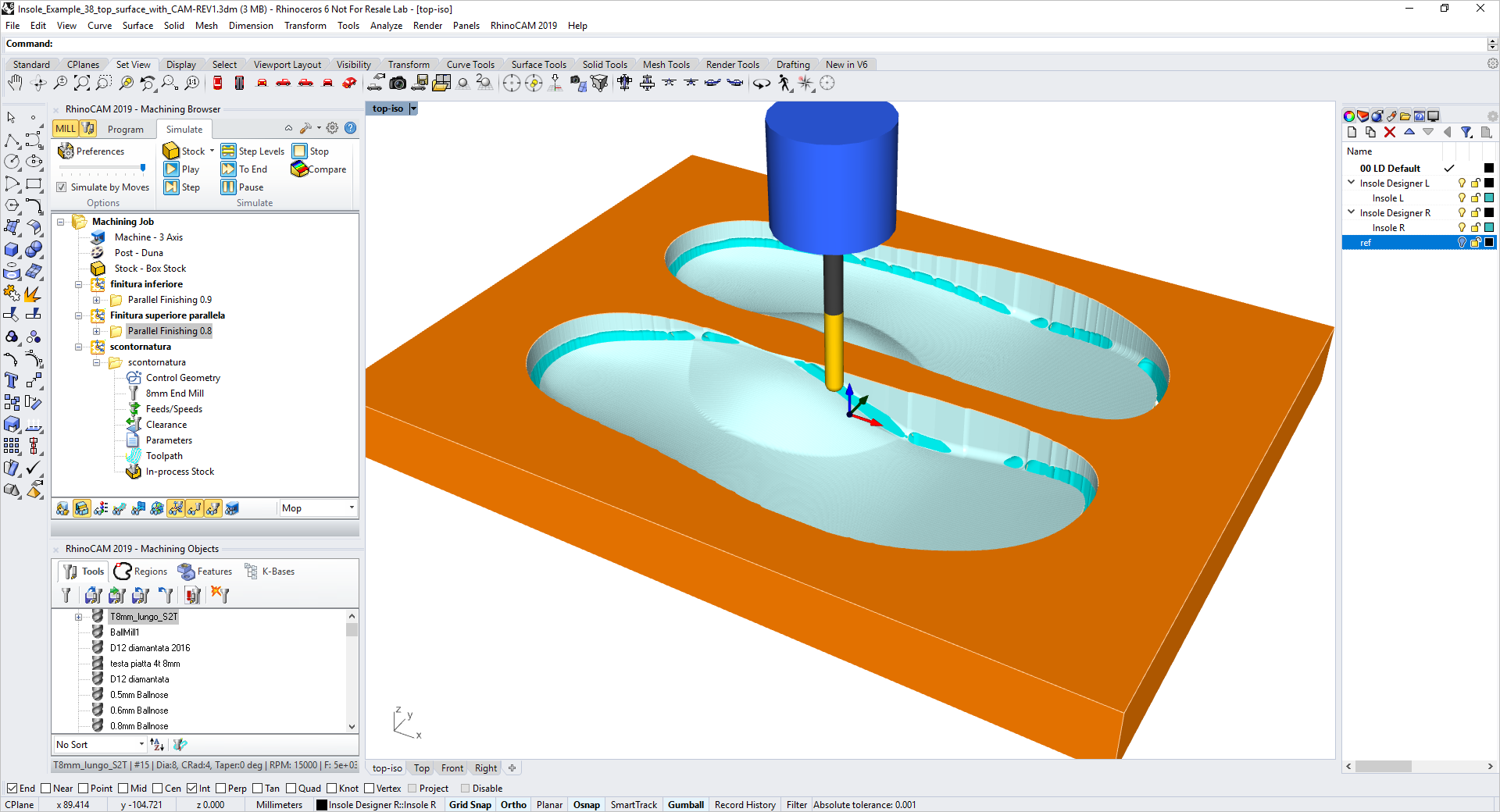
 |
Raffaele Ieluzzi, Technology Development Manager Duna Orthopedic Shoes, Falconara, Italy |
Cleanup & Extraction
While the in-process EVA box stock is still in the machining fixture a 2 Axis Profiling toolpath strategy is sometimes performed using the same outer 3D perimeter curves depending on the amount of residual stock material needed for removal. This toolpath uses an 8mm diameter end mill. Cut parameters include the top of cut set to 30mm in Z and a cut depth also set to 30mm. This produces a single profile path at the bottom of the stock material as shown in the images below. Arc fitting is also enabled for a smooth perimeter surface finish. The matching right/left insoles are then extracted from the EVA stock, hand ground to remove any extraneous machining marks and assembled into the customer’s or patient’s prescription footwear.
 |
 |
| On the left we see the cut material simulation of the 2 Axis Profiling toolpath. It follows on the outside of the upper outer perimeter nurbs curve (shown in dark orange) of both the right and left insole. The cut parameters produce a single pass at the base of the stock material (shown in dark blue). On the right we see the completed insoles cut material simulation after the three toolpaths are complete. | |
 |
 |
| Here we see the upper and lower sides of the insoles machined from RhinoCAM toolpaths! | |
 |
 |
| The completed custom orthotic insoles cut from RhinoCAM toolpaths at Duna Srl. | |
More about Duna Orthopedic Shoes
Duna Srl is a global company that offers off-the-shelf and Individual footwear orthotics design, manufacturing, materials, technology products (hardware and software) and services dedicated to the Orthotic footwear market.







