Dovetailors Ltd. is a bespoke (custom-made) design and manufacturing company founded in 2005 with a passion for turning customers’ ideas into stunning designs. Our commitment and passion have enabled us to become a leading furniture design firm in North England.
Sunny Mills in Farsley became the new home of the business in 2014. The company relocated to larger premises in Pudsey in 2019. The master craftsmen carry out commercial wood furniture manufacturing and ecclesiastical furniture design there, as well as private commissions. In addition to our ready-to-buy items, we also offer bespoke kitchens, bedrooms, and bathrooms.
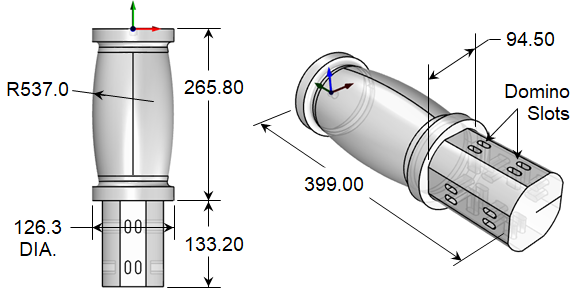
The RhinoCAM Part
The part David has chosen for this case study is shown below. It is the center pedestal for one of their bespoke center table designs. The piece is cut from poplar and measures approximately 400 mm long and 125 mm in diameter. The completed table is a traditional hall table made in walnut with a burr/burl walnut veneered top and ebony stringing. While the part is typically 4-axis, David used their Bacci 5-axis machining center to cut the piece without issues. The part is illustrated below.
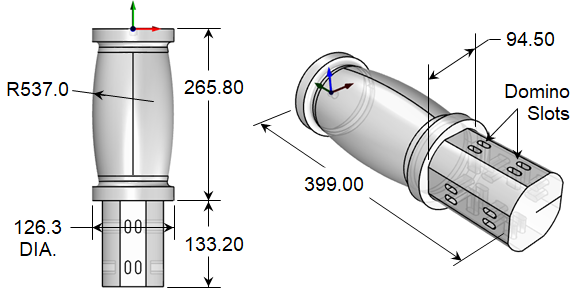
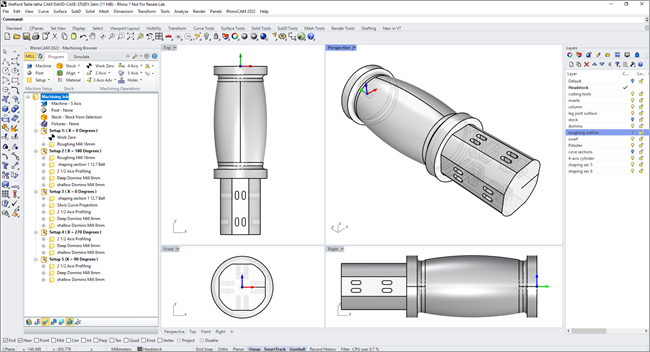
Machine Coordinate System Orientations
This machining job has 5 setups. Each is listed below from left to right. Setup 1 is the default setup and is positioned at the WCS (World Coordinate System). This is indicated by the X, Y, and Z axis. You see that +Z is pointing upward. This is illustrated in the bottom far left image. The next is Setup 2. The +Z axis rotated 180 degrees about the Y axis in this setup.
This is illustrated in the image below (second from the left). Following this is Setup 3. The +Z axis is rotated back to 0 degrees. In Setup 4 (second image from the right) the +Z axis is rotated 270 degrees and pointing to the left. In the final Setup 5, the +Z axis is rotated 90 degrees about the Y axis and is pointing to the right. This is shown in the right-side image below.
So you might ask “Why is Setup 3 not combined with Setup 1?” The reason is that Setups 1 and 2 both perform the same 3 Axis Horizontal Roughing operation but from opposite orientations, 180 degrees apart. Both sides are being roughed out prior to the finishing operations in Setup 3.
This is illustrated in the image below (second from the left). Following this is Setup 3. The +Z axis is rotated back to 0 degrees. In Setup 4 (second image from the right) the +Z axis is rotated 270 degrees and pointing to the left. In the final Setup 5, the +Z axis is rotated 90 degrees about the Y axis and is pointing to the right. This is shown in the right-side image below.
So you might ask “Why is Setup 3 not combined with Setup 1?” The reason is that Setups 1 and 2 both perform the same 3 Axis Horizontal Roughing operation but from opposite orientations, 180 degrees apart. Both sides are being roughed out prior to the finishing operations in Setup 3.
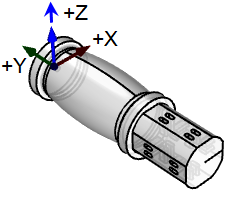
( Y = 0 Degrees )

( Y = 180 Degrees )
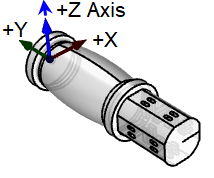
( Y = 0 Degrees )
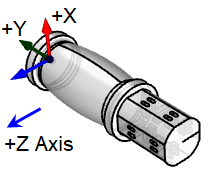
( Y = 270 Degrees )
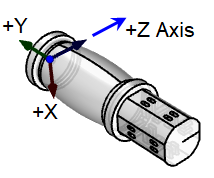
( Y = 90 Degrees )
Setup 1: ( Y = 0 Degrees )
Under Setup 1 in the Machining Job tree you have only two operations. The first is defining the program zero, referred to as Work Zero. For this project, Work Zero is positioned coincident with Setup 1, MCS (Machine Coordinate System). In this case, you could remove the Work Zero since all coordinates are measured from the MCS by default when a Work Zero is not defined. But having it defined there is not a problem.
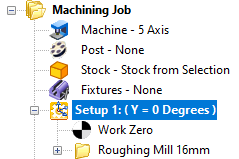
Part & Stock Orientation
In the illustrations shown below, you see how Setup 1 progresses. In the far left image, we see the part and the orientation of the stock. For this part, the stock is defined as a Stock from Selection. This means that the stock is modeled in Rhino, selected as the stock definition, and then hidden from view. The stock is modeled as a rectangular box that is rotated 90 degrees such that a corner of the stock is pointing in the + Z axis of Setup 1.
3 Axis Horizontal Roughing
In the middle image, we see the 3 Axis Horizontal Roughing operation toolpath using a 20mm diameter flat carbide end mill. A roughing tolerance of 0.01 is specified. Stock allowance is set to 4mm with an Offset cut pattern, Mixed cut direction, and a 40% (8.8mm) Stepover. For cut levels, the Stepdown is set to 50% (11mm) with Step Minimization enabled, and the secondary stepdown is set to 25% (5.5mm). Cut Level Ordering is set to Depth First and Bottom (B) is set to Z0. The cutter will stop at the XY center plane of the part. The cut material simulation is shown in the far right side image.
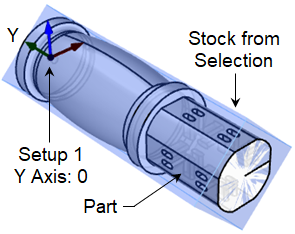
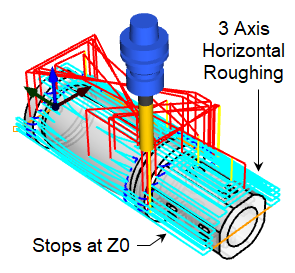

Setup 2: ( Y = 180 Degrees )
Under Setup 2 in the Machining Job, we see a total of 5 machining operations. The first is another 3 Axis of Horizontal Roughing which is identical to the one from Setup 1. This is followed by a 5 Axis Surface Normal operation. This is labeled “shaping section 1 12.8 Ball”. This is followed up by a total of three 2½ Axis operations. The first is a Profiling operation followed by two Slitting operations. These are described in detail below.

3 Axis Horizontal Roughing
As we mentioned above, the first operation under Setup 2 is another 3 Axis Horizontal Roughing operation. This operation is identical to the one in Setup 1. In fact, it was cloned from Setup 1 and then dragged and dropped into Setup 2 and then regenerated. All of the same parameters are applied so that the bottom half of the stock is now roughed out. In the illustrations below you can see the orientation of Setup 2 is rotated 180 degrees about the Y axis. This is shown in the image on the far left end. The middle image shows the toolpath and the right side image shows the cut material simulation. Refer to the illustrations below.
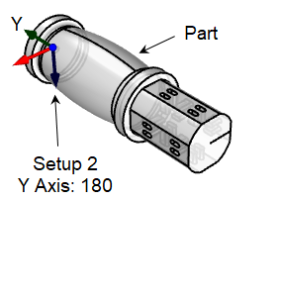


5 Axis Surface Normal Machining
As illustrated in the images below, the next operation under Setup 2 is the first of two 5 Axis Surface Normal machining operations. In this method, the tool axis stays normal (i.e. at right angles to) the control surface and each cut point.
You will notice that a reference surface (shown in green below) was added to the part model. This will guide the tool around the full 102.60mm diameter control surface of the part, without being interrupted by the 4 flat areas. This reference surface is shown in green in the left-side image below and is selected as the Control Geometry in the middle image.
You will notice that a reference surface (shown in green below) was added to the part model. This will guide the tool around the full 102.60mm diameter control surface of the part, without being interrupted by the 4 flat areas. This reference surface is shown in green in the left-side image below and is selected as the Control Geometry in the middle image.

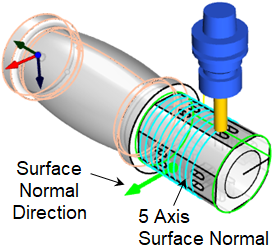

The cutting tool for the 5 Axis Surface Normal operation is a 16mm diameter flat-end mill. It also uses a cut pattern parallel to the X-axis, a zig-zag cut traversal, and a stepover of 10mm. In the 5-axis you can specify Gouge Check surfaces. They are shown selected in the middle illustration above. Gouge Checking ensures that the tool will not penetrate any of the selected surfaces during the operation. The middle image also shows a green arrow indicating the surface’s normal direction (outward) The cut material simulation is shown on the right side image.
2½ Profiling Operation
We mentioned above that the part has 4 flat areas on one end. These 4 flats contain two sets of slots each. We are using the Profiling operation to cut the flat that is oriented from Setup 2. You might ask why a Profiling operation and not a Facing operation. The reason, in this case, is that Profiling suits the part geometry and is quicker to program.

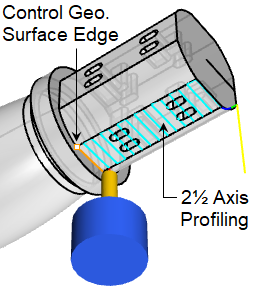
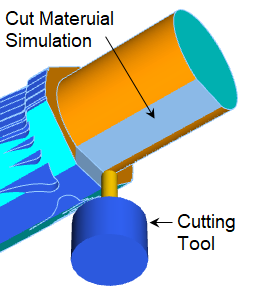
The control geometry selected is a simple straight edge where the flat joins the diameter of the part. It is shown in orange in the middle illustration below. The cutting tool is a 15mm diameter flat-end mill. To clear the entire flat we specify a Cut Width of 125mm and a Step/Cut of 10mm. This means the tool will begin the profile cut 125mm from the selected edge. The side to cut is determined automatically based on the part model. The 2½-axis Profiling toolpath is shown in the left and middle illustrations above. The in-process cut material simulation is shown on the right.
2½ Axis Slotting
We mentioned that there are two sets of slots located on each of the 4 flat areas of the part. The slots are identical except for their depth. The two slots on the outer end of the part are cut 20mm deep while the two inner slots are cut 30mm deep. To cut these we are using the 2½-axis Slotting operation.
In Slotting, the cutting tool can be the exact diameter as the slot, which is 8mm. Because of this, we only need to specify the Cut Direction, which is set to Climb. The pocketing entry is set to a 15-degree Ramp and a 1.3mm ramp height. The exit is set to to Linear. The illustrations on the left and middle below show the two 20mm deep slots. The right illustration shows the cut material simulation of all 4 slots.
In Slotting, the cutting tool can be the exact diameter as the slot, which is 8mm. Because of this, we only need to specify the Cut Direction, which is set to Climb. The pocketing entry is set to a 15-degree Ramp and a 1.3mm ramp height. The exit is set to to Linear. The illustrations on the left and middle below show the two 20mm deep slots. The right illustration shows the cut material simulation of all 4 slots.
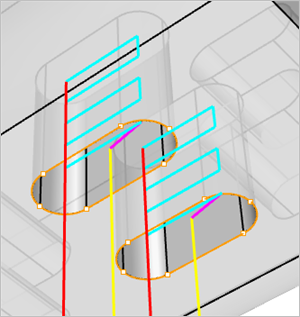


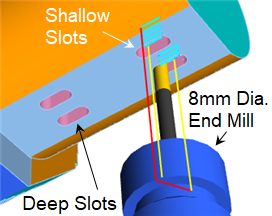
Setup 3: ( Y = 0 Degrees )
Under Setup 3 in the Machining Job, we see a total of 4 machining operations. The first is the second 5 Axis Surface Normal machining operation. The first is mentioned above under Setup 2. Also included under Setup 3 are the Profiling and Slotting operations to machine the second flat area, similar to the first flat area mentioned under Setup 2. Refer to the descriptions and illustrations below.

5 Axis Surface Normal Machining
The first operation under Setup 3 is named “shaping section 1 12.8 Ball”. As mentioned above this is the second 5 Axis Surface Normal machining operation. The control geometry for this operation includes all surfaces located between and includes the two 126.3-diameter flanges shown in the illustration on the left below.
For this operation, a 12.7mm diameter ball mill is used. In this method, the tool axis remains normal (perpendicular) to the selected control geometry. The cut pattern is parallel to the X-axis. Cut Traversal is set to Zig Zag and the Cut Direction is flipped. This means that the cutting will start at the far left end of the part and proceed in the -Y direction. For this operation, the stepover is set to 1 mm producing a very fine surface finish. This is illustrated in the middle image below. Again, on the left, we see the in-process stock and cut material simulation for the 5-axis Surface Normal Machining operation.
For this operation, a 12.7mm diameter ball mill is used. In this method, the tool axis remains normal (perpendicular) to the selected control geometry. The cut pattern is parallel to the X-axis. Cut Traversal is set to Zig Zag and the Cut Direction is flipped. This means that the cutting will start at the far left end of the part and proceed in the -Y direction. For this operation, the stepover is set to 1 mm producing a very fine surface finish. This is illustrated in the middle image below. Again, on the left, we see the in-process stock and cut material simulation for the 5-axis Surface Normal Machining operation.
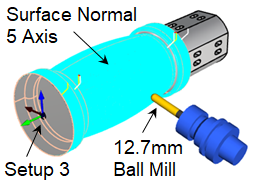

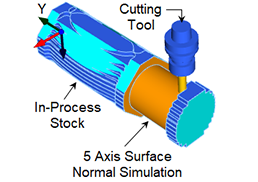
Setup 4 (Y = 270 Degrees ) & Setup 5 ( Y = 90 Degrees )
Setup 4 and Setup 5 are identical except for their axis orientations. Each contains the exact same machining operations as shown in Setup 2 and Setup 3. I am referring to the two identical flat areas containing the two sets of slot features. In fact, the following operations in the Machining Job for Setu 2 were cloned and dragged down and dropped into Setups 4 and 5.
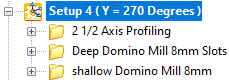
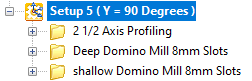
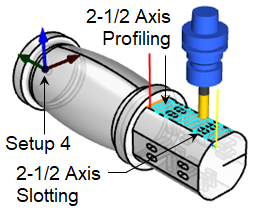

The Final Product
Here are some final product images that include this component. Sweet!


The traditional hall table is made in walnut with a burr/burl walnut veneered top and ebony stringing.
Follow Dovetailors Ltd. Online:







