 MecSoft Corporation is proud to announce the release of CAMJam 2021, the Video & Document Training Companion set for our popular VisualCAD/CAM®, RhinoCAM® and VisualCAM® for SOLIDWORKS CAM modules. This year we packed CAMJam full of new videos for each CAM module including the 2021 AMS bonus modules Profile-NEST and G-Code Editor as well as continued easy access to all available resources!
MecSoft Corporation is proud to announce the release of CAMJam 2021, the Video & Document Training Companion set for our popular VisualCAD/CAM®, RhinoCAM® and VisualCAM® for SOLIDWORKS CAM modules. This year we packed CAMJam full of new videos for each CAM module including the 2021 AMS bonus modules Profile-NEST and G-Code Editor as well as continued easy access to all available resources! What’s inside CAMJam 2021
CAMJam 2021 now includes over 150 instructional videos covering the complete suite of the MecSoft CAM module functionality including MILL, TURN, NEST, ART, Profile-NEST, G-Code Editor and MESH! The set includes the CAMJam 2021 PDF Guide document that indexes and links directly to the content within each video so you know exactly what (and where) to watch to get your questions answered.
Here is a list of what you will find in CAMJam 2021:
- Learn about all of the new functionality in MecSoft’s 2021 version CAM Plug-ins.
- Must Watch Bonus Videos including best practices in 2½ and 3 axis machining, CAM Coordinate Systems Explored, Mold and Parting Line Machining, Machining Multi-Sided Parts and more.
- VisualCAD Mash-up with links to every video subject that discusses MecSoft’s free drawing program.
- All of the MILL Module features including Fundamentals, Feature Detection Machining, 2½, 3, 4 and 5 axis machining.
- More videos on machining scan meshes, machining nested sheets and more!
- Links to the popular must-read MecSoft Tech Blog learning articles as well as the latest in-depth case studies of users like you, who are achieving success with their MecSoft CAM software.
- Bonus Guides and Tutorials. That’s right, CAMJam 2021 includes access to exclusive materials including The CAM Question & Answer Guide and the Cutting Tools Workbook, all updated for MecSoft’s 2021 lineup of CAM module plug-ins!
- The CAMJam 2021 User Guide for the organization and easy retrieval from the video and document library.
Exclusive Bonus Guides
CAMJam 2021 includes exclusive guides and tutorials only available to MecSoft annual maintenance subscribers (AMS). These training guides are not available anywhere else! Also included are videos and guides on each of the 2021 AMS Bonus modules including Profile-NEST and the popular G-Code Editor!
The MecSoft CAM 2021 Question & Answer Guide
The MecSoft CAM Question & Answer Guide contains concise information so that you learn quickly. Each question is answered with the menu selections required to complete the task and illustrations to help you understand the results.
 Here are just a few examples of what’s included:
Here are just a few examples of what’s included:
 Here are just a few examples of what’s included:
Here are just a few examples of what’s included:
- Enable Cutter Compensation
- Enable Inverse Time Feed Rate
- Define Toolpath Properties
- Accurately Estimate Machining Time
- Edit Toolpaths Associatively
- Add a Tool Change Point
- Add more Materials
- Add Tool Comments
- Find Tool Related Preferences
- Load a Tool Library Automatically
The 2021 Cutting Tools Workbook
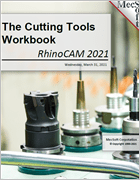 CAMJam now includes the newly updated 2021 Cutting Tools Workbook. This guide walks you through the process of creating tools and using the predefined tool libraries installed with the software as well as creating your own custom tool libraries. Also included is in-depth information on the Tools tab and the Create/Select Tools dialog including the Feeds & Speeds Calculator!
This guide also includes worksheets on every tool type supported by the 2021 MILL and TURN modules! You can print these worksheets and use them to document your existing and new tool inventory for creating tools and setting up your tool library in the MecSoft CAM plugin of your choice!
CAMJam now includes the newly updated 2021 Cutting Tools Workbook. This guide walks you through the process of creating tools and using the predefined tool libraries installed with the software as well as creating your own custom tool libraries. Also included is in-depth information on the Tools tab and the Create/Select Tools dialog including the Feeds & Speeds Calculator!
This guide also includes worksheets on every tool type supported by the 2021 MILL and TURN modules! You can print these worksheets and use them to document your existing and new tool inventory for creating tools and setting up your tool library in the MecSoft CAM plugin of your choice! The 2021 F1 CO2 Racer Body Tutorial
 Back by popular demand, CAMJam includes the F1 CO2 Racer Body Tutorial newly updated for each MecSoft 2021 desktop CAM plugin. This tutorial walks you step-by-step through the process of setting up and machining the Racer Body in a two-sided machining process also referred to as flip machining using both 2½ Axis and 3 Axis toolpath strategies. This tutorial includes comprehensive illustrations to help guide beginners through the process of creating toolpaths.
The tutorial will illustrate how to machine the F1 CO2 Race Car body from a balsa wood stock blank. The stock can be machined from the Pitsco Custom Cruiser Blank SKU: W17823 or the blank included with the Pitsco Custom Cruiser Vehicle Design Kit SKU: W54600.
Back by popular demand, CAMJam includes the F1 CO2 Racer Body Tutorial newly updated for each MecSoft 2021 desktop CAM plugin. This tutorial walks you step-by-step through the process of setting up and machining the Racer Body in a two-sided machining process also referred to as flip machining using both 2½ Axis and 3 Axis toolpath strategies. This tutorial includes comprehensive illustrations to help guide beginners through the process of creating toolpaths.
The tutorial will illustrate how to machine the F1 CO2 Race Car body from a balsa wood stock blank. The stock can be machined from the Pitsco Custom Cruiser Blank SKU: W17823 or the blank included with the Pitsco Custom Cruiser Vehicle Design Kit SKU: W54600. To get your Annual Maintenance Subscription
More articles about CAMJam
More about MecSoft CAM Products
For more information about each of these Mill Module products, including data sheets, videos and other resources we invite you to visit the following product pages:







